10 Questions You Should Be Asking Your Postage Meter Vendor
|
August 7, 2019
|

Everyone wants to have a good buying experience, especially when you are buying on behalf of your company. That's why we've compiled our Vendor Cheat Sheet, a list of important questions to ask your vendor whether you are considering buying a postage meter or are already a postage meter user. Find this list and more in our Postage Meter Buyer's Guide at the end of this piece.
1. Which machines are available for my mail volume, and how fast are they? They may make a recommendation but you should know your options.
2. What is the cost for extras (if needed) and can they be added to any of the machines? Consider if you need any extra features like sealing, stacking, feeding, etc. and get the costs individually. Be sure to ask about any bundled or special offers.
3. What is your estimate of the total monthly supply cost for each machine (per impression)? This includes the cost of ink, tapes and sealing fluid.
4. What is the total cost of ownership? Do you need to pay for rate updates, equipment, maintenance, postage labels, print head replacement, etc.?
5. Is my monthly fee guaranteed or will it go up before my agreement ends? This is important to ask because some postage meter vendors will increase your monthly rate after the first year, so you end up spending much more than you anticipated.
6. Is there an extra cost to refill the postage meter? Some vendors will actually charge you a fee to add postage!
7. Is there a minimum balance required on the machine at all times? Vendors could charge for this, too, if your machine’s balance is below their mandated threshold.
8. What is your policy for getting postage funds back after the meter is returned? Each vendor has its own policy, so be sure to ask.
9. Can you provide a copy of your Terms and Conditions? Take a good look at this document for hidden fees or stipulations.
10. Can you spell out any cancellation fees, rental rate increases, or additional fees that are in the proposed contract? This can be a good way to get the overview, but be sure to double-check the answers against your proposal.
11. One Extra Tip. Don’t forget to tell your rep how you are using your postage meter, are you just mailing First-Class letters? Are you doing any shipping? Are you sending Certified Mail®? Once the rep knows what you are using the machine for they will be better able to find the hardware and software to best meet your needs.
Print this list out and have it by you when you are exploring postage meter offers or renegotiating your contract. These questions help you feel confident that you are getting the right machine to fit your business needs and you know and understand what you will be paying each month. For more tips like these including fees and surcharges to watch out for and small business mailing shipping tips download the Ultimate Postage Meter Buyer's Guide below. 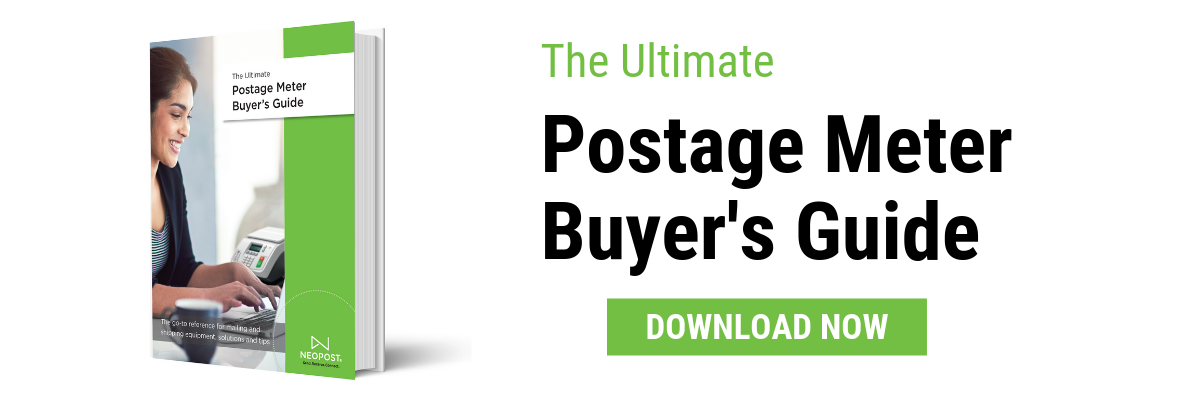
- Did You Know? (50)
- Mailing (149)
- News You Can Use (71)
- Opinion (3)
- Rate Change (57)
- Shipping (84)
- USPS (40)



Comments